We are thrilled to announce early access of our Ozone for Maya, which marks a significant step forward in enhancing our Maya and Unreal tools.
Build #1.0.0.0c010873
- Product Licensing
- Rig Library
- Weight/Sculpt Tools
- Munging (AVARS)
- AVAR Manipulation
- Math Operations
- Clip Exporting
- Unreal – Clip Importing
- Clip Library
- UV & Material Support (File Format 1.1)
Meet the Ozone Workflows
The Fitting Workflow
Fitting inside of Maya allows users determine the staring positions and shape of Joints, Transforms and Curves.
- Fitting elements can be adjusted Live to see how deformations are affected in real-time.
- Curves, Transforms, Joints, and Projections(soon) can be edited through our new Push/Pull paradigm.
- Adjusting joints and fitting a skeleton makes it easy to modify default position and orientation. (think, bindpose)
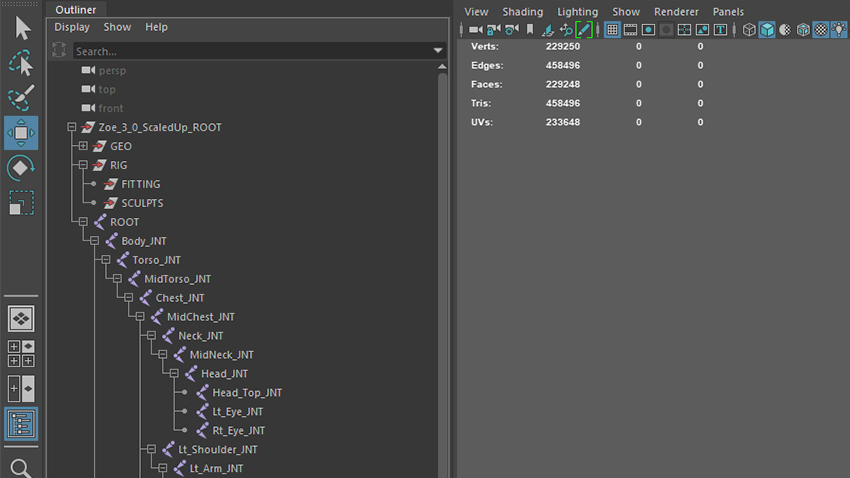
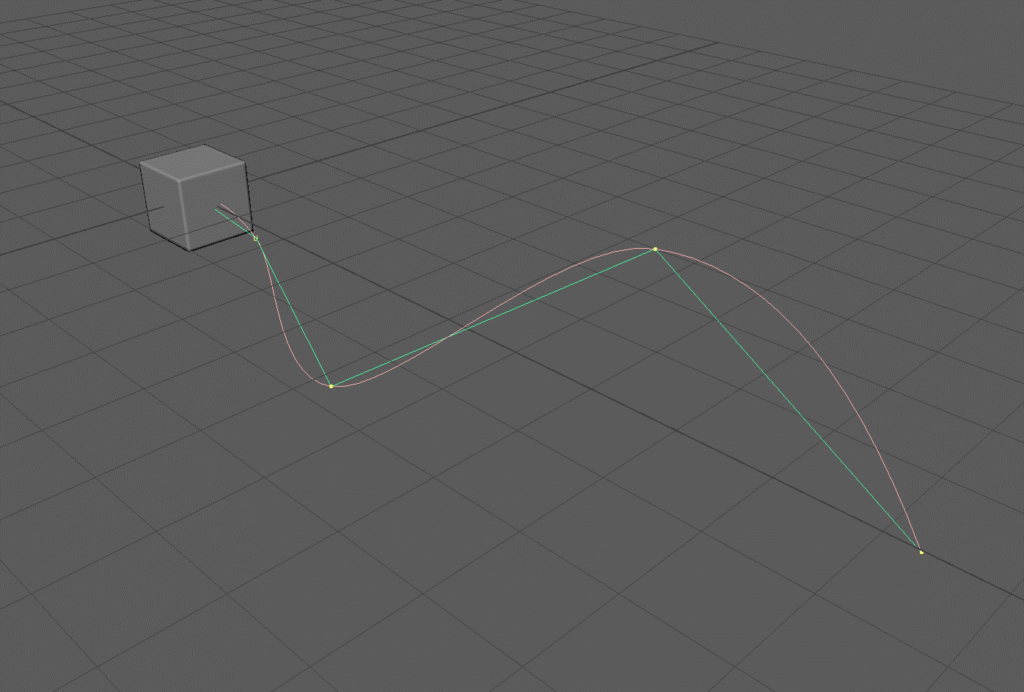
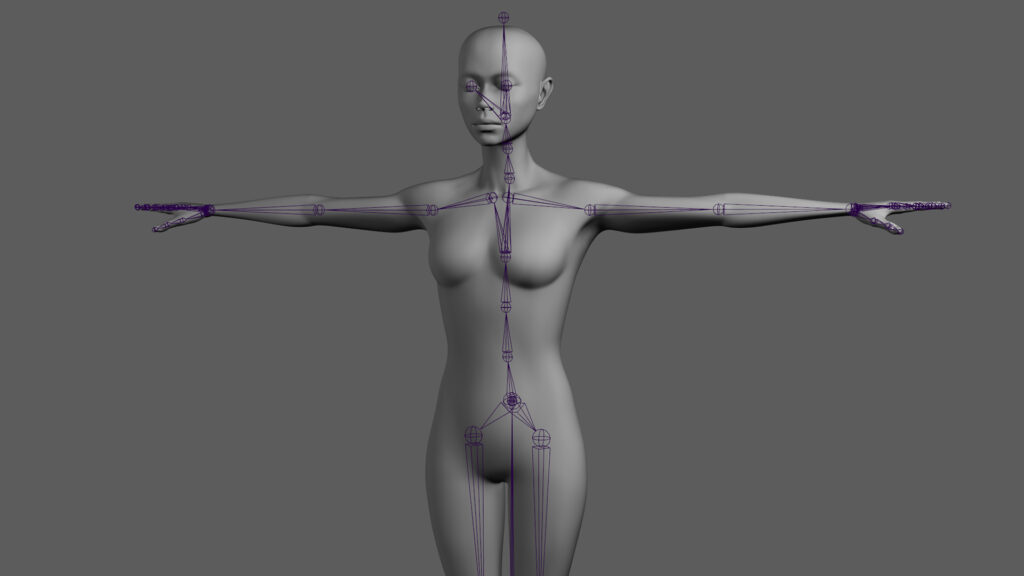
The Weighting Workflow
Updated our non-normalized weighting workflow to be more performant and feature rich.
- Performance and speed increases have been made while munging and painting points.
- Select groups of points or directly select points with a brush radius to quickly update weight values.
- The weighting workflow has been refined to allow direct AVARS manipulation while weighting.
- Smooth and other weight math operations are now operating as expected.
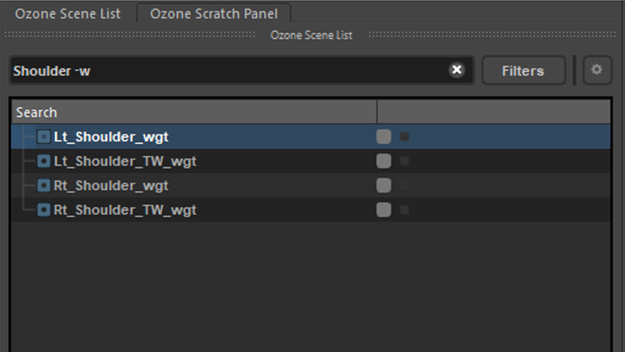
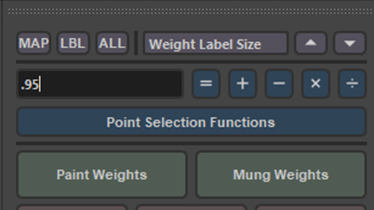
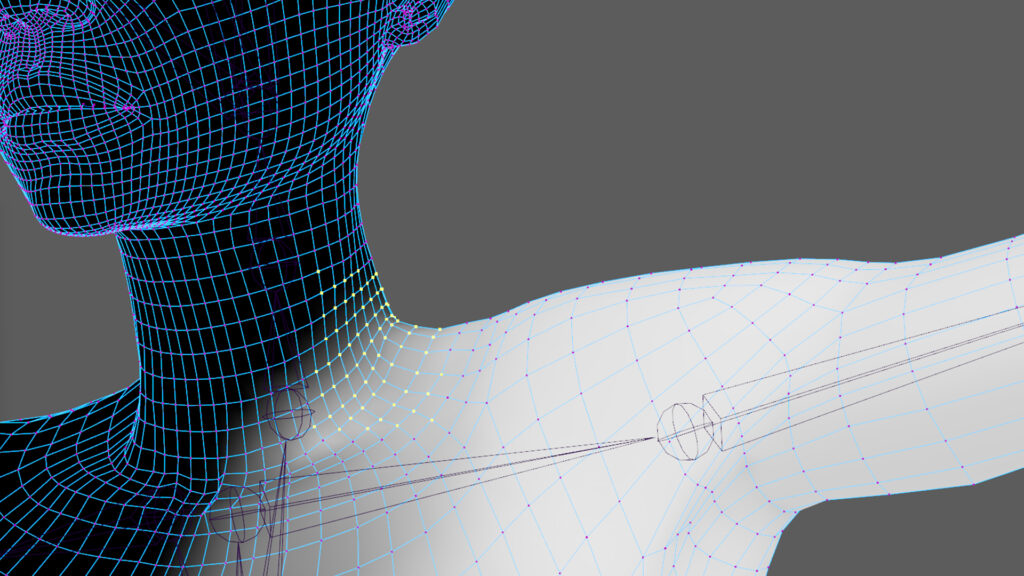
The Sculpting Workflow
Updated the sculpting workflow to work with new features & optimized for speed and performance.
- Make model/mesh changes to any Ozone asset and have weights deform and react instantly. Change the character while in a pose.
- Math weight operations are now working with sculpts.
- New Push/Pull paradigm is working with all deformer types.
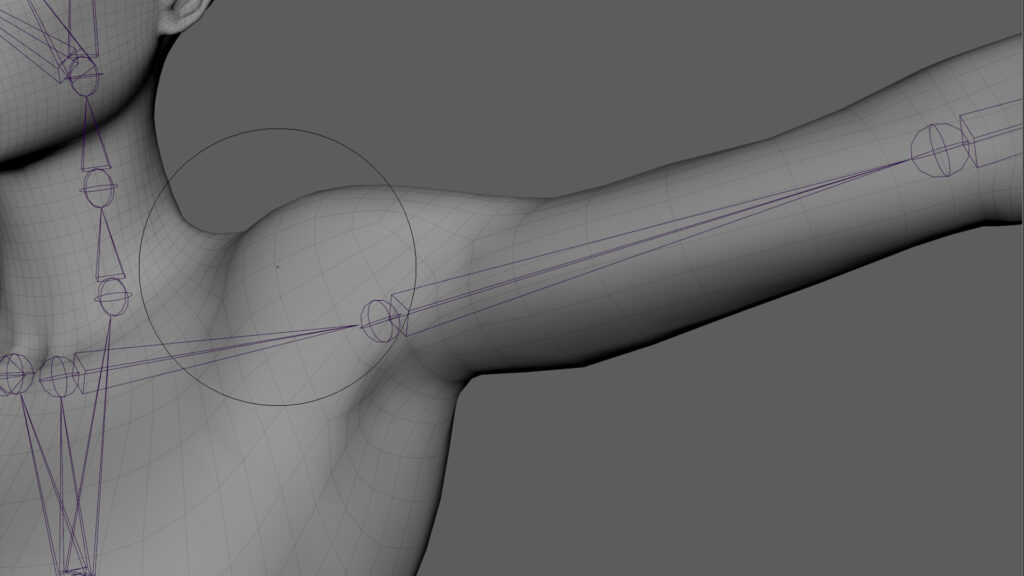
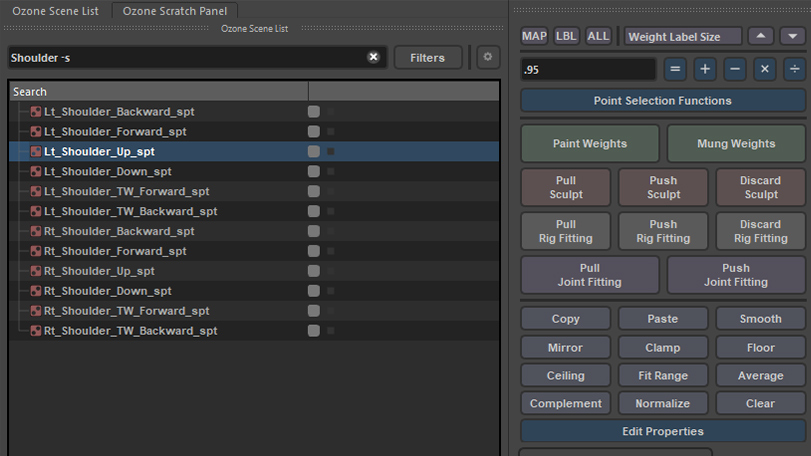
UI Updates, Scratch Panel, & Search Filtering
The updated UI introduces new icons, easy filtering of node types, a scratch panel for a context specific lens, and a new Push/Pull paradigm for Joints.
- Assets come into the hierarchy view organized under groupings of colored categories for Fitting, Weighting, Sculpting and sub-headings for grouping by module, concept, and type.
- Ability to override AVAR channels that have animation control inputs through an RMB context menu.
- Live search & filtering of the Ozone list (multiple actors included) to instantly find what you’re looking for.
- Ability to copy elements from the Ozone list into the session-based scratch panel for a more focused
workflow.
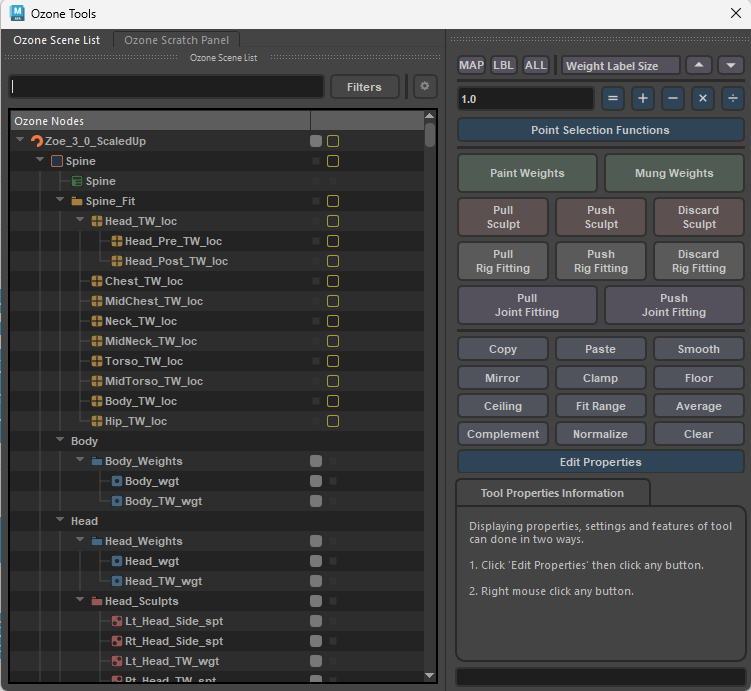
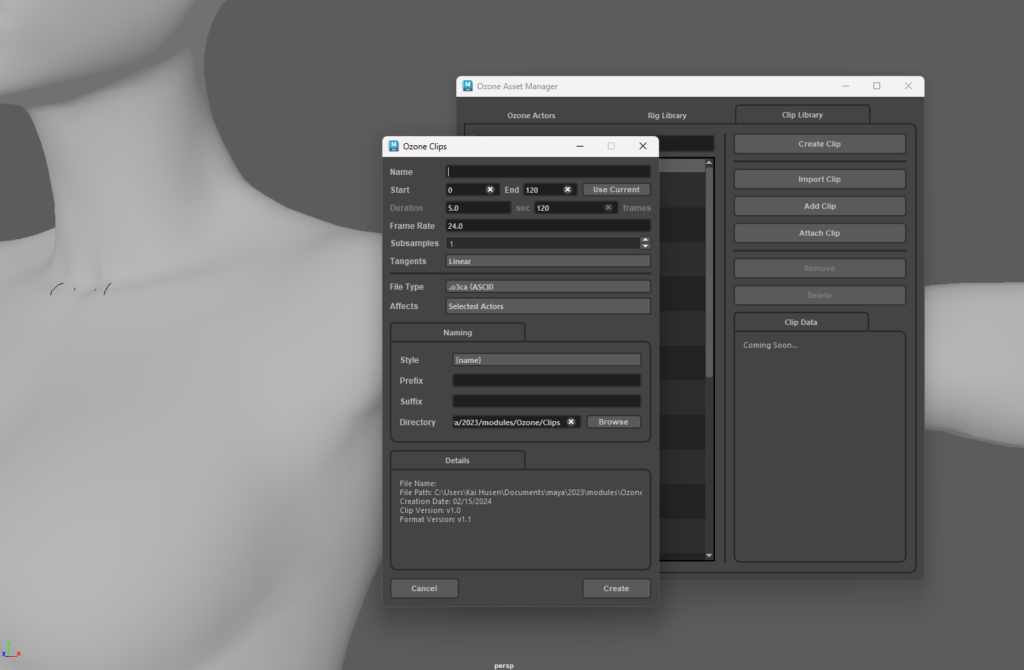
Known Issues:
- ⛔Critical
- CRASH: [Maya 2023] Runtime Error occurs when a user accesses the paint brush tool settings
- CRASH: [Maya 2023] Crash occurs when a user selects new scene & mungs an AVAR on the remnant hierarchy list
- ⚠️General Awareness
- INFO: [Maya 2023] Pushing a sculpt duplicates the mesh rendering an awkward AVAR munging experience
- INFO: [Maya 2023] Namespace gets ignored during import
- INFO: [Maya 2023] Maya hotkey buttons don’t function when painting.
- 🐛Bugs
- BUG: [Maya 2023] Error occurs when re-importing a clip that’s referenced
- BUG: [Maya 2023] Right clicking on clip in clip list should open file location
- BUG: [Maya 2023] Mirroring Weights is not currently working and will be fixed in the next release.
- BUG: [Maya 2023] After undoing every action painting will no longer update live
- BUG: [Maya 2023] Weight Munging still updating values after MouseUp
- BUG: [Maya 2023] Creating a rig from the Rig Library does not build the Ozone hierarchy list